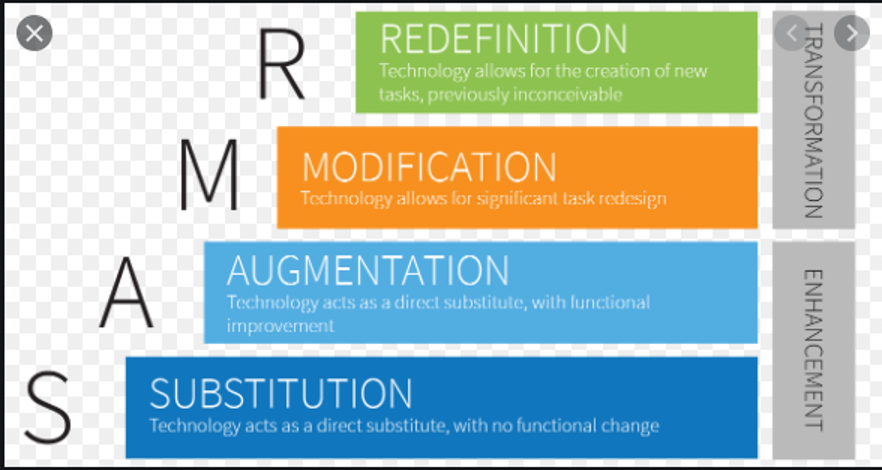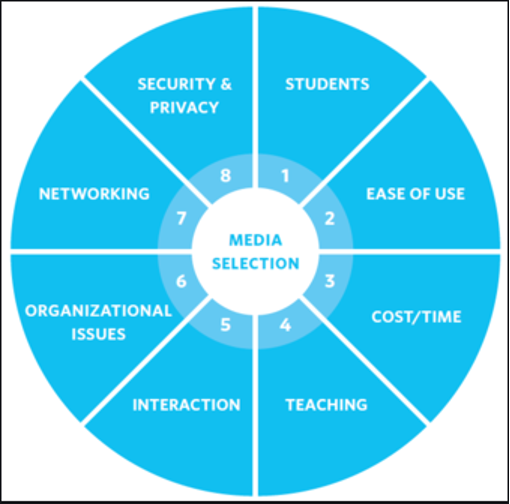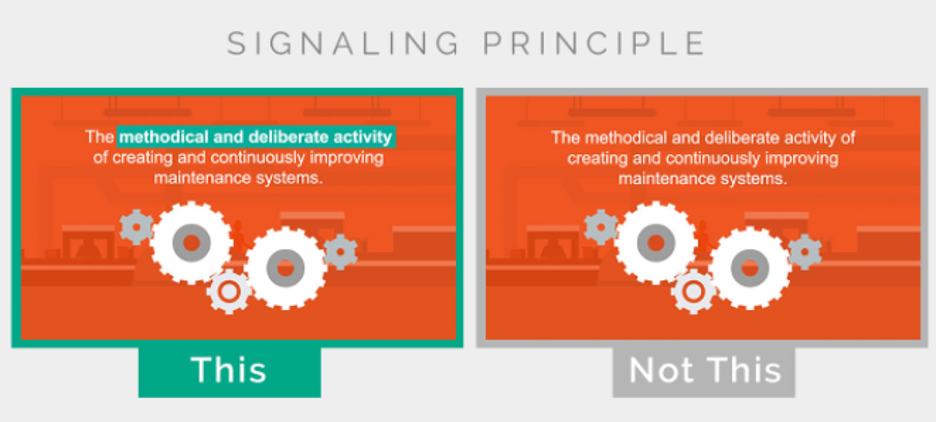What assessment ideas have peeked your interest?
Topic 6, ‘Assessment of Active and Passive Learning and Using Multimedia Tools in Game-Based Learning’ has two main assessment ideas that are interesting. These assessment ideas are:
- Design with the End in mind: The main focus is the Understanding by Design (UdD) and the Backward Design process.
- Formative and Summative Assessments
My interest was peeked by the Formative and Summative Assessments.
Formative Assessments
Formative assessments are necessary in capturing the learning process. This assessment is used in identifying learning gaps, inducing better understanding, and testing whether the learning outcome has been achieved. The formative assessment is mainly used to prepare students to tackle the summative assessment. It may be inform of practice questions, in-class quizzes, and practice papers.
Summative Assessments
Most students are familiar with this form of learning. It involves the use of final exams. It has been traditionally used because it cost efficient and conforms to the learning experiences given in most schools. It is usually used in creating a grade by testing learning outcomes within a short time. It is mainly disadvantaged because it is summative and does not provide feedback to allow the learner to improve. Nevertheless, it is still used in most flipped learning classes because of its ability in assessing the final learning outcomes.
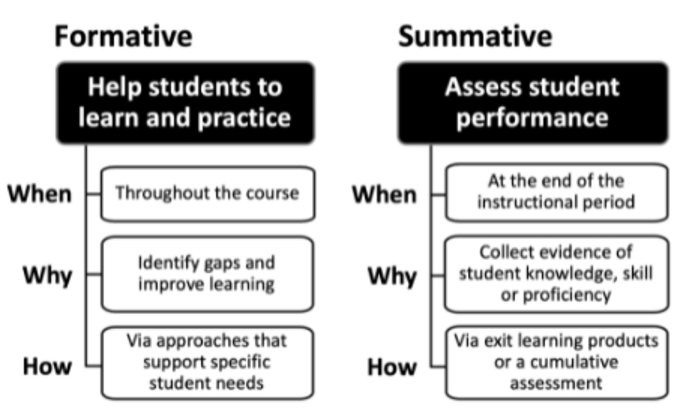
References
Edmentum. (2019, September 6). Formative and summative assessments. https://www.youtube.com/watch?v=FjcI9y_qH9o
Madland, C. (n.d.). 6. Topic – Assessment of active and passive learning and using multimedia tools in game-based learning. EDCI 337. https://edtechuvic.ca/edci337/2021/06/12/6-topic-assessment-of-active-and-passive-learning-and-using-multimedia-tools-in-game-based-learning/